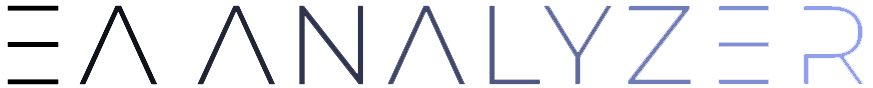FAQ – Frequently Asked Questions
1. How do I create an account with EA Analyzer?
To create an account, simply register on our website and place your trading account at your broker under our Introducing Broker (IB) program.
2. Can I use EA Analyzer for free?
Yes, usage of EA Analyzer is free, but having an account under our IB program is required.
3. Are you able to access my account at my broker, move funds, or execute trades?
Absolutely not. We only receive a fee from your broker for providing our backtesting services. All your funds and trading possibilities remain secure with your broker.
4. Does using EA Analyzer affect my trading?
Not in a negative way. In most cases, you’ll receive discounts or cashback from your broker on executed trades as a result of being part of our IB program.
5. How do I cancel my EA Analyzer membership?
To cancel your membership, please contact our support team with your request. Additionally, you will need to inform your broker to remove the IB relationship. Please note that canceling your membership will result in the loss of access to EA Analyzer’s features and services.
6. Can I share my EA Analyzer account with a friend or family member?
No, sharing your account is strictly prohibited. Each EA Analyzer membership is intended for a single user only. Violation of this policy may result in the termination of your membership.
7. How can I contact EA Analyzer’s support team for help?
If you have any questions or need assistance, please feel free to contact our support team.